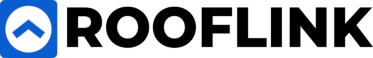Frequently Asked Questions
Q: How does Rooflink set themself apart from the other CRMs?
Rooflink is different in several ways. Completing milestones moves your project through the pipeline and your dashboard automatically. Most other CRMs have boards that customers manually move to and from, basically replicating digital post-it notes. Rooflink sets itself apart with instant photo uploads, weather data, a prospecting tool to drop pins while knowing where your team has been, an assigned prospect area tool, bulk email and text from the map, unlimited DIY measurements included, integrations with several 3rd party measurement software, and more. Estimates, material orders, and work orders are built off of the measurement tool. Automated text and email templates, payments, todos, notes, full calendar, and email integration is included as well. Rooflink has an app in the Apple and Google Play Store for your convenience and ease. We are total roofing automation. Built for professional roofers, by professional roofers. We know what works best in our field.
Q: I can bring in a measurement report from a third party, such as Eagleview or Hover?
Yes. We have direct integration with GAF Quickmeasure, Eagleview, and Hover that automate roof measurements into Rooflink.
We also host a measurement form that can be filled out from insurance paperwork or other measurement services to satisfy the roof measurement.
Q: How does the roof measurement work?
The primary roof measurement tool is do-it-yourself. The perimeter of the residence is traced along with each line such as hips, ridges, and valleys. Any product can be created and applied to the roof drawing as a square or linear foot item. Accessories such as vents and pipe boots can also be dropped onto the roof drawing. When completed, a template of products is applied to create the estimate, material order, and work order instantly.
Q: Can I add additional trades within Rooflink?
Any product/item can be added and mapped into the Rooflink product library. Products can populate the estimate, material order, or work order.
Q: Can I log into multiple devices at the same time?
Yes. Any user can be logged into Rooflink on multiple pages and/or on multiple devices.
Q: Are there different tiers/levels for Admin, Sales Reps, Project Managers, etc?
Yes. Each role contains partitions that can be customized with permission settings as well as the use of Team Lead and Regional Sales Manager roles.
Q: What is the cost?
The current fee is $120/ per user with discounts available for larger companies. There is a setup fee based on the complexity of each company.
Q: Do you have an app?
Yes. The app is available in the Apple App Store and Google Play. The mobile app is very user friendly and allows reps the ability to do a wide variety of functions.
Q: Do you offer financing within the software?
We host in-house financing options as well as customized contracts that include financing terms.
Q: Where do you get your weather data from?
We pull individual weather spotter events from The National Weather Service. We overlay radar data from the National Oceanic and Atmospheric Administration, NOAA.
Q: Do you have contracts and templates built out already and accessible to users?
Yes. We include roughly a dozen contracts that your company can use and are e-signable. These are professional contracts, lawyer reviewed, and include your company’s logo. We also build your own individual roof templates with your products during the onboarding process.
Q: How long does onboarding take?
Onboarding varies depending on the customer’s ability to supply requested items. Typically it takes 10-14 business days.
Q: Do you integrate with QuickBooks? If so, how much does it cost to integrate?
We have an industry-leading QuickBooks integration that syncs estimates, material orders, work orders, payments, and commissions. The integration contains the ability to create, sync, and track multiple invoices within the same job. Integration is free. Data entry duplication is eliminated, saving you time and overhead.
Q: Am I locked in a contract or is it month-to-month?
There is no long-term commitment. Users can be activated/deactivated at any time. Your subscription is month-to-month, you can cancel anytime without penalty.
Q: Who owns the data?
You own your data. We do not sell it. It is yours to download should you decide to leave our system.
Q: What is an automated system?
An automated system is designed to perform functions with minimal or no human intervention. The result is company-wide consistent communication, handoffs between employees for specific tasks, reduced overhead, ability to scale, and streamlined operations.